
How to Pay
How to Pay
Step 1.
Click on "fees ."
Step 2.
Choose the Course you wish to pay for.
Step 3.
You will be re-directed to Learn Worlds.Sign in or Sign up, if not already done so.

Step 4.
Once you have either signed up or signed in, Click on the "Courses" link.
Step 5.
Click on the "Special Promotion" button or individual course required.
Step 6.
When the "Special Promotion" page or Individual course page has opened,Click the "Buy Now" button.
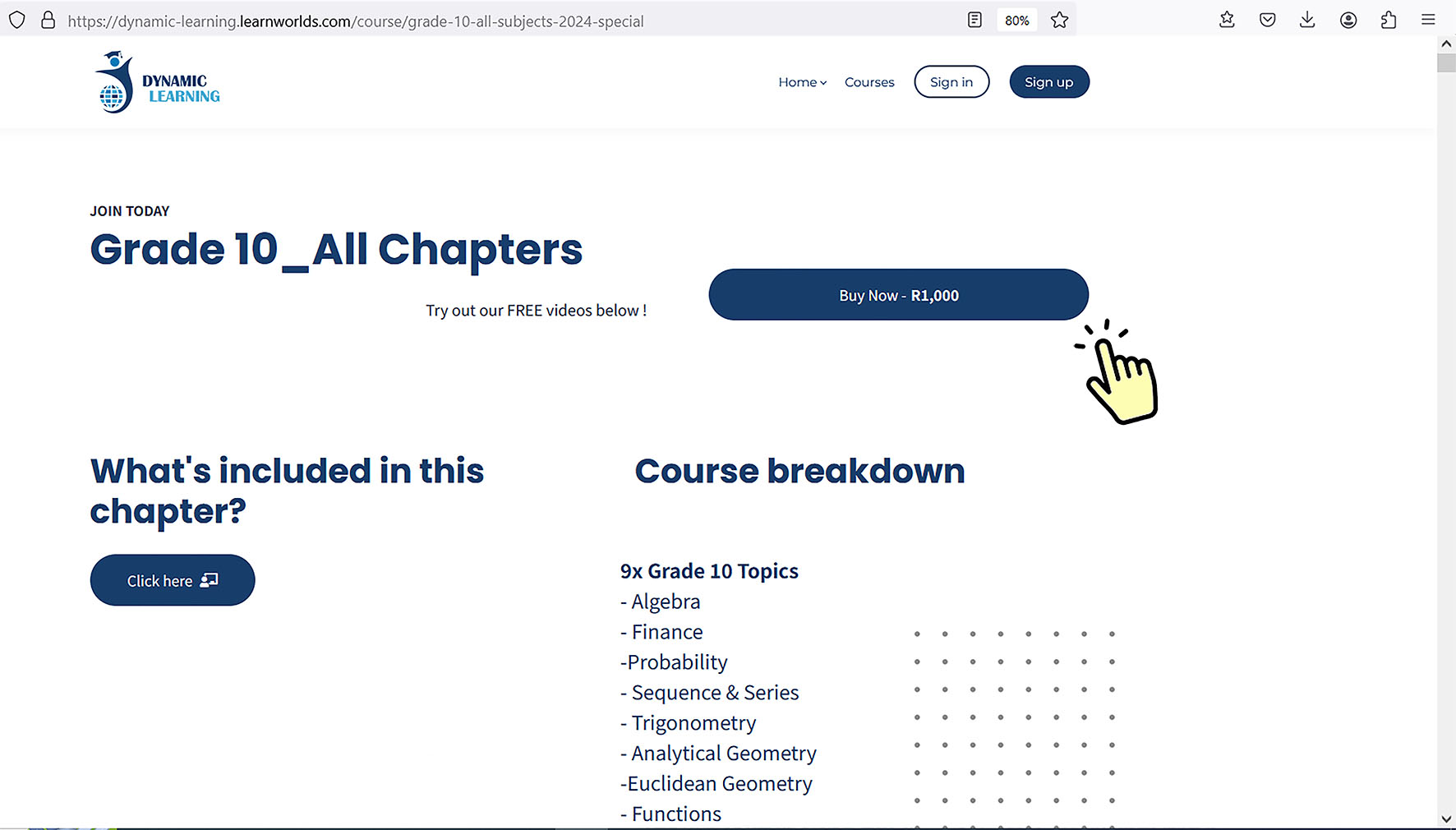
Step 7.
You will be directed to the "Shopify - PayFast" payment site.Make your payment either via EFT or credit card.

Step 8.
After payment, Shopify will redirect you the Learn-Worlds page.If not redirected, use this link https://dynamic-learning.learnworlds.com/home
Sign in to gain access to your purchase.
Please bookmark the Learn-Worlds page.


